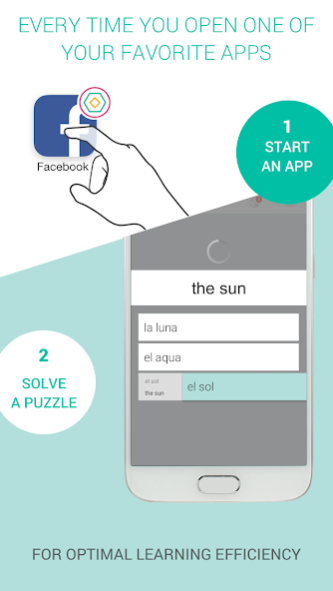Semper Loading Screen Add-On 1.2.0
Free Version
Publisher Description
Get Semper microlearning puzzles whenever you open facebook, Clash of Clans, YouTube or any other app of your choice.
Note: For this app to work you need Semper installed. You can get Semper for free at
https://play.google.com/store/apps/details?id=co.unlockyourbrain
How does it work?
For each app you select, you get an new icon with a small Semper logo in the corner. You can tap the icon to start the app and get a microlearning puzzle while the app loads in the background. After solving the puzzle the other app is ready for you.
Why is the Semper Loading Screen Add-On an extra app?
First and foremost, making the Loading Screen Add-On a separate app addresses a number of issues with non-standard Android versions.
On some devices, Semper Loading Screen icons used to get replaced by the Semper app icon, periodically. Providing a dedicated app allows us to use another technique which prevents this from happening for most affected users. Where it does not, the icon replacement problem is most often linked to Semper updating. Separating the Loading Screen Add-On from Semper allows Semper to update independently of the Loading Screen Add-On.
Last but not least, users with limited disk space can move the Loading Screen Add-On onto an SD card (this means that the Loading Screen icons won’t work while the SD card is unmounted, though).
About Semper Loading Screen Add-On
Semper Loading Screen Add-On is a free app for Android published in the Teaching & Training Tools list of apps, part of Education.
The company that develops Semper Loading Screen Add-On is Semper - UnlockYourBrain. The latest version released by its developer is 1.2.0.
To install Semper Loading Screen Add-On on your Android device, just click the green Continue To App button above to start the installation process. The app is listed on our website since 2016-10-10 and was downloaded 2 times. We have already checked if the download link is safe, however for your own protection we recommend that you scan the downloaded app with your antivirus. Your antivirus may detect the Semper Loading Screen Add-On as malware as malware if the download link to co.unlockyourbrain.alias0 is broken.
How to install Semper Loading Screen Add-On on your Android device:
- Click on the Continue To App button on our website. This will redirect you to Google Play.
- Once the Semper Loading Screen Add-On is shown in the Google Play listing of your Android device, you can start its download and installation. Tap on the Install button located below the search bar and to the right of the app icon.
- A pop-up window with the permissions required by Semper Loading Screen Add-On will be shown. Click on Accept to continue the process.
- Semper Loading Screen Add-On will be downloaded onto your device, displaying a progress. Once the download completes, the installation will start and you'll get a notification after the installation is finished.